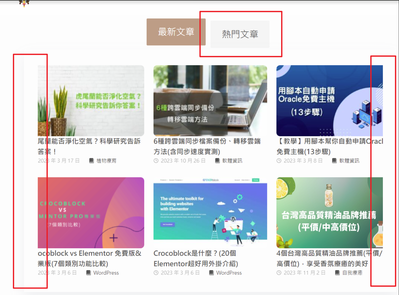- 「フォーラムガイドライン」に必ず目を通してください。
- バージョンアップデート後に表示がおかしくなった場合は、
「SWELL設定」>「リセット」からキャッシュクリアを先にお試しください。 - フォーラム内検索で過去に同じようなトピックがないか検索してみてください。
フォーラム
I am currently facing an issue with Swell blocks.
While they display correctly on the front end, I encounter an error in the WordPress admin panel stating "error loading block invalid parameter(s) attributes" (ブロック読み込みエラー: 無効なパラメータ: attributes) when attempting to edit Swell blocks.
I have previously installed other Gutenberg blocks, and even after uninstalling them, the error persists with Swell blocks.
The problematic blocks are "投稿リスト" and "関連記事" .
All-in-One WP Migration 7.79
All-in-One WP Migration OneDrive Extension 1.69
Antispam Bee 2.11.5
CAOS 4.7.12
FluentSMTP 2.2.6
GreenShift - Animation and Page Builder Blocks 7.5
Highlighting Code Block 2.0.1
IndexNow 2.6.3
Loco Translate 2.6.6
NinjaFirewall (WP Edition) 4.5.10
Perfect Images (Optimize, Rebuild, Replace, Thumbnails, Retina) 6.4.9
Slim SEO 3.22.3
Slim SEO Schema 2.3.1
Swift Performance AI 0.5.8.14
Temporary Login Without Password 1.8.2
UiPress Lite 3.3.094
UiPress Pro 3.2.09
WPCodeBox
Did you try disabling plugins and enable them one by one? This is the easiest way to debug the problem. You coud use a plugin like WP Staging to temporary create a clone for testing.
SWELLフォーラムはユーザーフォーラムのため、開発者以外の回答は全て任意です。当アカウントによる回答もボランティアのため、ヒントの提供に留まる場合があります。
調査・作業代行のご依頼窓口
https://zfrmz.com/SxGmv0gIH3YCa3VPxBGf
WordPress保守管理・セキュリティ対策
https://kanripress.ne.jp/wordpress-maintenance/
Thanks. I just found that SwiftPerformance AI caused this problem.
Can I ask another question here? I've noticed a conflict between Greenshift's CSS styles and Swell theme. Is there a way to bypass Swell's styles while using Greenshift gutenberg block?
I just found that SwiftPerformance AI caused this problem.
This plugin is quite new to the market, and I don't think their dev teams are aware of Japanese themes. If it has some exclusion rules, you may be able to use them together. However, any questions regarding the use of third party plugins is out of scope according to TOS and forum guidelines.
Is there a way to bypass Swell's styles while using Greenshift gutenberg block?
Generally speaking, using custom CSS of WP should override theme styles.
If you contact Greenshift dev team, they may be able to include some fix in their future release.
SWELLフォーラムはユーザーフォーラムのため、開発者以外の回答は全て任意です。当アカウントによる回答もボランティアのため、ヒントの提供に留まる場合があります。
調査・作業代行のご依頼窓口
https://zfrmz.com/SxGmv0gIH3YCa3VPxBGf
WordPress保守管理・セキュリティ対策
https://kanripress.ne.jp/wordpress-maintenance/
I previously attempted to create a webpage layout similar to Swell using Greenshift with Swell theme, but encountered two issues: Tab and Blog styles appear differently in the backend and frontend (as shown in the image).
I reached out to Greenshift's developers, and they responded that the problem is caused by the following CSS within the theme: .post_content dd>:last-child,.post_content div>:last-child,.post_content>:last-child { margin-bottom: 0!important }
They also mentioned that the theme should not set the margin to ALL last items in containers and suggested contacting the Swell theme for resolution.
Other than directly writing CSS to override the problematic parts, do you recommend any more plug-and-play approaches to seamlessly use Greenshift with the Swell theme?