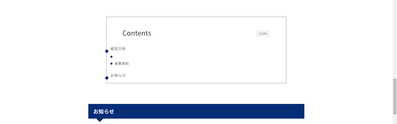- 「フォーラムガイドライン」に必ず目を通してください。
- バージョンアップデート後に表示がおかしくなった場合は、
「SWELL設定」>「リセット」からキャッシュクリアを先にお試しください。 - フォーラム内検索で過去に同じようなトピックがないか検索してみてください。
フォーラム
トップページのフッター上部あたりのcontentsを消したいです
<div id="rtoc-mokuji-wrapper" class="rtoc-mokuji-content frame2 preset1 animation-fade rtoc_open default" data-id="12" data-theme="SWELL CHILD">
<div id="rtoc-mokuji-title" class=" rtoc_left">
<button class="rtoc_open_close rtoc_open">CLOSE</button>
<span>Contents</span>
</div><ul class="rtoc-mokuji mokuji_ul level-2"><li class="rtoc-item"><a href="#rtoc-1">経営方針</a><ul class="rtoc-mokuji mokuji_ul level-2"><li class="rtoc-item"><a href="#rtoc-2"><span class="swl-inline-color has-white-color">~We aim to make smiles of employees and their families~</span></a></li><li class="rtoc-item"><a href="#rtoc-3">事業原則</a></li></ul></li><li class="rtoc-item"><a href="#rtoc-4">お知らせ</a></li></ul></div>
検証でこの部分を消してみたら消えました。
どういう操作をすればいいでしょうか
Akismet Anti-Spam (アンチスパム)
Broken Link Checker
Contact Form 7
Customizer Export/Import
EWWW Image Optimizer
Google XML Sitemaps
OptinMonster
Really Simple SSL
Rich Table of Contents
SEO SIMPLE PACK
Site Kit by Google
UpdraftPlus - バックアップ/復元
VK All in One Expansion Unit
VK Block Patterns
VK Blocks
WP Multibyte Patch
こちらはSWELLの機能ではありません。
Rich Table of Contentsというプラグインにより、おそらく自動もしくは手動生成されているのですが、そのプラグインの設定あたりを見直してみてください。
また、本プラグイン自体にも専用のサポートフォーラムは存在します。
https://wordpress.org/support/plugin/rich-table-of-content/
より詳しいサポートをご希望の場合は、上記フォーラムで質問してみてはいかがでしょうか。
SWELLカスタマイズ向けの非公式サイトを作りました。何か見つかるかも?→ https://tecchan.jp/swell-tips/
上記以外のWordPress全般向けのナレッジはこちら→ https://tecchan.jp/
Rich Table of Contentsを無効化してください。
SWELL開発者です。